Every year in the United States, millions of senior citizens are victims of online scams and attacks. The FBI claims that in 2015 alone, over $1 billion of losses were claimed through their internet crime complaint center, and senior citizens make up a considerable percentage of these online victims. Because senior citizens didn’t grow up with the same technologies, they may not be as aware of some of the most common scams. As such, it’s important for senior citizens to stay safe online by following these tips.
Choose Strong Passwords
The number one cause of hacking is compromised passwords. It’s important that you choose a strong password that isn’t easy to guess. For example, if you live in an assisted living facility, you shouldn’t choose the name of the facility. Hackers usually guess the most obvious passwords like your address or name of your pet.
Instead of choosing something that is relevant to your life, choose a random combination of characters and numbers, and make sure that you store the password somewhere safe where no one else can find it. Above all, make sure that you don’t have the same password for all the different sites that you visit. If someone were to guess your password, then they would have access to everywhere you’re logged into.
Keep Your System Updated
It’s important that you keep your computer system up to date with the latest software. Whether it’s your operating system or your security software, they function best and are the safest when running on the latest version. To make sure that everything is up to date, turn on automatic updates. Doing so will ensure that your computer has all of the latest information and updated safety precautions.
Only Use Secure Sites
Before giving your credit card information or any other important information that could be used against you, it’s important that you ensure a site is completely safe. You can do that by checking that the website is verified with a padlock symbol on the page. Additionally, you should look at the beginning of the URL which should start with HTTPS. That means that it’s a secure website using secure technology.
Secure Your Connection
Your network connection should be secure and equipped with a firewall. A firewall is a barrier that keeps unwanted sources outside of your computer and devices. If you use your computer without a firewall, you’re giving hackers potential access to your important files. For a guide on how to use a firewall, go here.
Don’t Overshare
Social media can be a wonderful way to keep in touch with family and friends. However, it can also be used against you if you aren’t careful. Make sure that you don’t overshare with information that could be used against you. For example, if you are on vacation, you don’t need to announce it on social media. Robbers could come to your house if they see that you’re not home.
These are just a few tips for staying safe online, by staying up to date with the latest scams and hacks, you should keep yourself and your loved ones safe online


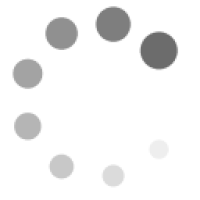



online casino cz online casino cz .